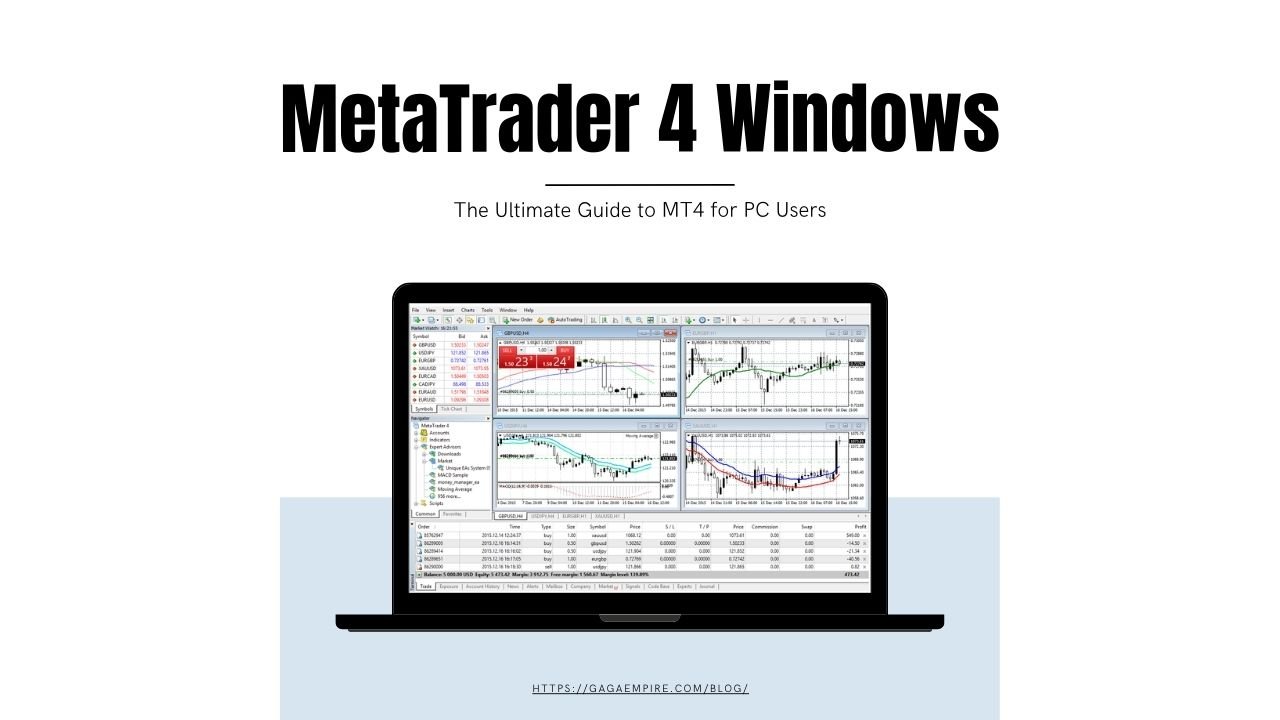MetaTrader 4, commonly referred to as MT4, has long been recognized as one of the most powerful and user-friendly platforms for online trading. Developed by MetaQuotes Software and launched in 2005, MetaTrader 4 Windows remains the go-to software for millions of forex, CFD, and commodities traders worldwide. Its enduring popularity stems from its robust functionality, ease of use, and extensive range of analytical tools—all packed into a lightweight application that runs seamlessly on Windows-based PCs.
If you’re planning to dive into the world of online trading, or if you’re already an investor seeking more control over your trading strategies, understanding MetaTrader 4 for Windows can offer you a substantial edge. This guide will cover everything from installation to advanced features, ensuring that you are fully equipped to maximize MT4’s capabilities on your PC.
Why Choose MetaTrader 4 for Windows?
MetaTrader 4 offers a suite of features that cater to all levels of trading experience. But why is the Windows version still so popular?
1. Seamless User Experience
The Windows version of MT4 offers a stable and intuitive environment that runs smoothly on almost all Windows OS versions. Its lightweight design means even older computers can handle it without issues. The platform layout is clean and efficient, making navigation, charting, and order execution hassle-free.
2. Advanced Analytical Tools
One of MT4’s major strengths lies in its technical analysis capabilities. With over 30 built-in indicators, 9 timeframes, and a variety of chart types, traders can conduct detailed market analysis. Furthermore, users can install custom indicators and scripts to suit their trading strategies.
3. Automated Trading via Expert Advisors (EAs)
A key advantage of MT4 is its support for Expert Advisors (EAs). These automated trading systems can execute trades on your behalf based on programmed strategies. Windows users benefit from full EA integration, making automated trading on MT4 Windows highly reliable.
4. Real-Time Quotes and One-Click Trading
MetaTrader 4 Windows supports real-time data feeds and one-click trading, making fast-paced trading (like scalping) more efficient. You can instantly place, modify, or close orders with minimal latency.
How to Install MetaTrader 4 on Windows
Installing MetaTrader 4 on Windows is a straightforward process. Here is a step-by-step guide:
Step-by-Step MT4 Windows Installation Guide
- Visit the Broker’s Website
Choose a reliable broker that supports MT4 and go to their official website. Most brokers offer a free MT4 download for Windows. - Download the MT4 Installer
Click on the “Download MT4 for Windows” button. This will download a .exe file. - Run the Installer
Locate the downloaded file (usually in your Downloads folder) and double-click it. Follow the setup wizard prompts to complete the installation. - Launch MT4
Once installed, launch the application. Log in using your demo or live trading account credentials. - Customize Settings
Set up your charts, tools, and interface preferences to match your trading style.
System Requirements for MT4 on Windows
The following table outlines the minimum and recommended system requirements for running MetaTrader 4 on a Windows PC.
| Component | Minimum Requirement | Recommended Specification |
| Operating System | Windows 7 or later | Windows 10 or 11 |
| Processor | Intel Pentium 4 / AMD Athlon 64 or higher | Intel i5/i7 or AMD Ryzen |
| RAM | 512 MB | 4 GB or more |
| Storage | 50 MB of free space | 200 MB+ free space for history and logs |
| Internet Connection | 256 kbps | 1 Mbps or faster |
| Display | 1024 x 768 resolution | 1920 x 1080 (Full HD) |
Key Features of MetaTrader 4 for Windows
1. Multi-Timeframe Analysis
MT4 allows you to view charts in 9 different timeframes, ranging from 1 minute to 1 month. This helps traders understand both short-term and long-term market trends, a crucial aspect of technical analysis.
2. Custom Indicators and Scripts
The platform supports the use of custom indicators and MQL4 scripts. You can create or import indicators that analyze the market in a way that fits your trading strategy.
3. Strategy Tester for Backtesting
The Strategy Tester allows you to backtest your automated trading strategies using historical data. This is essential for verifying the effectiveness of EAs before using them in a live environment.
4. Real-Time Alerts
Set price alerts and email/SMS notifications for specific market events. This keeps you updated without needing to stare at charts all day.
5. Secure and Encrypted Transactions
MT4 for Windows uses 128-bit SSL encryption, ensuring that your data and transactions remain secure. This is especially important when trading with real money.
Advantages of Using MetaTrader 4 Windows
- ✅ Lightweight Application: Runs smoothly even on older PCs.
- ✅ User-Friendly Interface: Suitable for beginners and pros.
- ✅ Extensive Broker Support: Most forex brokers support MT4.
- ✅ Highly Customizable: From interface layouts to custom tools.
- ✅ Offline Mode: Analyze past data without internet access.
- ✅ Supports VPS Hosting: Ideal for 24/7 automated trading.
- ✅ Free to Use: Most brokers offer MT4 at no additional cost.
Disadvantages of MetaTrader 4 for Windows
- ❌ Outdated UI: While functional, the interface looks old compared to newer platforms.
- ❌ Limited Asset Support: Primarily focused on forex and CFDs; less useful for stock trading.
- ❌ No Multi-Device Sync: Unlike some modern platforms, MT4 doesn’t sync settings between devices.
- ❌ Requires Manual Updates: Users often need to update manually for the latest features.
Tips to Optimize MT4 Performance on Windows
- Clean Your History Files Regularly
Over time, MT4 stores a lot of history and log files. Regularly cleaning these improves speed. - Limit Chart Windows and Indicators
Having too many open charts or heavy indicators can slow down performance. - Use 64-Bit Windows
MT4 runs better on 64-bit systems with more RAM. - Run on SSD
Installing MT4 on a solid-state drive (SSD) significantly boosts load times. - Utilize a VPS for 24/7 Trading
If you use EAs, a Virtual Private Server ensures uninterrupted trading even if your PC is off.
Common MetaTrader 4 Windows Errors and Fixes
1. “No Connection” Error
- Cause: Internet issues or incorrect server settings.
- Fix: Check your internet connection and ensure the correct server is selected.
2. “Invalid Account”
- Cause: Wrong login credentials.
- Fix: Double-check your account number, password, and server.
3. Charts Not Updating
- Cause: Corrupt cache or paused chart.
- Fix: Right-click on the chart and choose “Refresh.”
Best Brokers Offering MetaTrader 4 for Windows
If you’re wondering where to start, here are some of the top brokers that offer MetaTrader 4 for Windows:
- IG Markets
- Pepperstone
- IC Markets
- XM
- Exness
- OANDA
Make sure to choose a regulated broker and compare spreads, commissions, and execution speed before committing.
MetaTrader 4 Windows vs MetaTrader 5 Windows
Although MetaTrader 5 (MT5) is the successor to MT4, many traders still prefer MT4 for its simplicity and strong forex focus. Here’s a quick comparison:
| Feature | MT4 | MT5 |
| Focus | Forex and CFDs | Forex, Stocks, Futures |
| Programming Language | MQL4 | MQL5 |
| Strategy Tester | Single-threaded | Multi-threaded |
| Timeframes | 9 | 21 |
| Order Types | 4 | 6 |
| Interface | Simple and minimal | Modern and feature-rich |
FAQs About MetaTrader 4 Windows
Q1: Is MetaTrader 4 free for Windows?
Yes, MT4 is free to download and use. However, you must open an account with a broker to trade live.
Q2: Can I use MetaTrader 4 without a broker?
You can use a demo account to practice without real money, but live trading requires a broker.
Q3: Does MetaTrader 4 Windows work on Windows 11?
Yes, MT4 is fully compatible with Windows 11, though some users may need to run it in compatibility mode.
Q4: Can I install MT4 on multiple Windows devices?
Yes, but settings and indicators do not automatically sync between devices.
Q5: How do I update MetaTrader 4 on Windows?
MT4 usually updates automatically. If not, reinstalling the latest version from your broker’s website can help.
Conclusion
MetaTrader 4 Windows remains a powerhouse in the trading world due to its efficiency, flexibility, and user-friendly nature. Whether you’re a novice looking to learn the basics or a professional trader running advanced algorithms, MT4 has the tools you need to succeed. With features like real-time data, one-click trading, and expert advisors, it’s no surprise that MetaTrader 4 continues to dominate the landscape of forex and CFD trading.
Read Our More Blogs:-